Recently, I learn how to visualise geographical data with python. However, I
met difficulties when I installed the module fiona (on my professional PC
which is Windows OS). So in this blog, I’ll introduce how to install fiona
module on Windows OS with following points:
- What is
fiona? - Python Requirements
- Download a binary distribution of GDAL
- Fiona’s binary wheel
- Frequently Questioned Answers (FQA)
What is “fiona” ?
Fiona is designed to be simple and dependable. It focuses on reading and
writing data in standard Python IO style and relies upon familiar Python types
and protocols such as files, dictionaries, mappings, and iterators instead of
classes specific to OGR. Fiona can read and write real-world data using
multi-layered GIS formats and zipped virtual file systems and integrates readily
with other Python GIS packages such as pyproj, Rtree, and Shapely.
Python Requirements
- Python versions 2.7 or 3.4+.
- GDAL version 1.11-2.4. ❗ GDAL version 3 is not yet supported.
- Fiona depends on the modules
enum34,six,cligj,munch,argparse, andordereddict. Pip will fetch these requirements for you, but users installing Fiona from a Windows installer must get them separately.
Download a binary distribution of GDAL
URL
You can download it here.
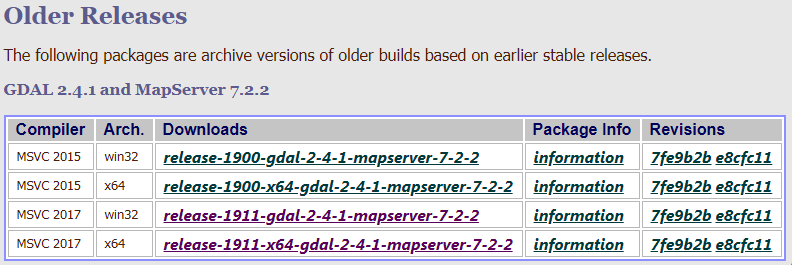
Choose “win32” or “x64”?
It depends on your python:
import struct
print(struct.calcsize("P") * 8)You will get 64 or 32 to indicate which python version do you have installed.
What should we download?
Since python that I have installed is version Python 3.7 (32 bit), I choose “release-1911-gdal-2-4-1-mapserver-7-2-2”.
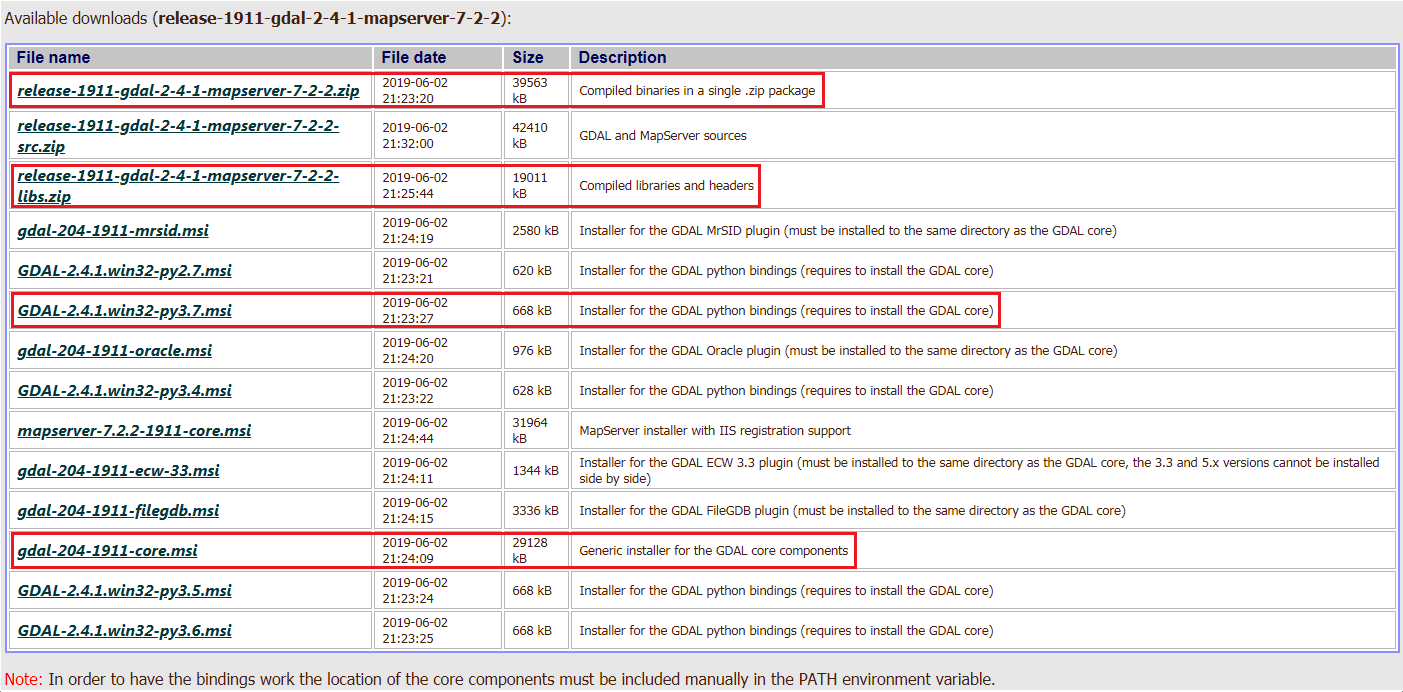
We need to download:
- Compiled binaries in a single .zip package.
- Compiled libraries and headers.
- Generic installer for the GDAL core components.
- Installer for the GDAL python bindings (requires to install the GDAL core).
Update environment variables
PATH: C:\Program Files (x86)\GDALGDAL_DATA: C:\Program Files (x86)\GDAL\gdal-dataGDAL_DRIVER_PATH: C:\Program Files (x86)\GDAL\gdalplugins-
GDAL_VERSION: 2.4.1How to check GDAL version ?
Type following command in cmd:gdalinfo --version
Fiona’s binary wheel
You can download it here.
FQA
-
Q1: ImportError: DLL load failed: %1 is not a valid Win32 application (ImportError: DLL load failed: %1 n est pas une application Win32 valide)
This might because your python is 32 bit version. Thus, all python modules should be 32 bit as well. Similarly, if your python is 64 bit version, you should install 64 bit python modules. -
Q2: … is not a supported wheel on this platform
Item. -
Q3: ImportError: DLL load failed: The specified module could not be found.
Maybe you forgot installing one/some of dependencies of modulefiona:GDAL,enum34,six,cligj,munch,argparse, andordereddict. More detail in section “Python Requirements”.
Conclusion
In this blog, I talk about the requirements and the steps for installing module
fiona on Windows OS. Hope it’s useful for you!
References
- Toblerity, “Fiona”, github.com. [Online]. Available: https://github.com/Toblerity/Fiona
- Mohamed Ali Jamaoui, “Check if python version is 64 or 32 bit”, Intelligea. [Online]. Available: https://intelligea.wordpress.com/2015/08/05/check-if-python-version-is-64-or-32-bit/
- Albert Kochaphum, “Installing GDAL for Windows”, UCLA Sandbox. [Online]. Available: https://sandbox.idre.ucla.edu/sandbox/tutorials/installing-gdal-for-windows