To get start with pandas, you need to get confortable with its two data
structures: series and dataframe. In this blog, we will talk about multiple
applications of series.
1. Creating a series
pandas.Series(data=None, index=None, dtype=None, name=None, copy=False, fastpath=False)
import pandas as pd
# method 1: from a list
ser1 = pd.Series(data=[5, -7, 0])
# method 2: from a dict
mdata = {'Ohio': 35000, 'Texas': 70000, 'Utah': 5000}
ser2 = pd.Series(data=mdata)
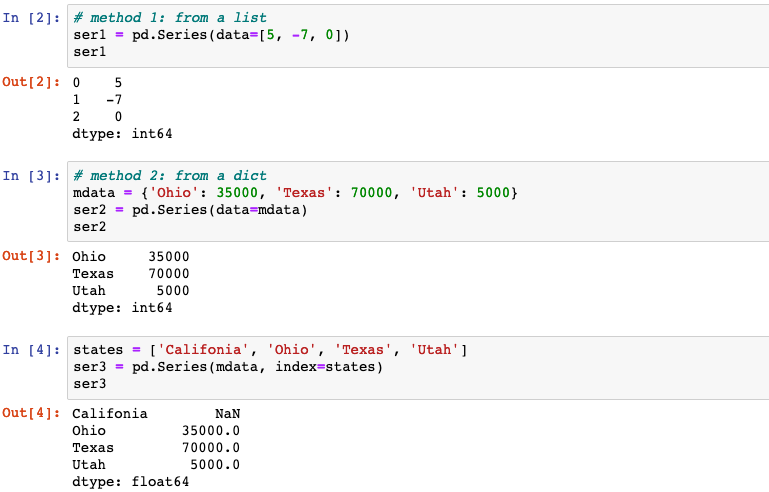
2. index
Series.index
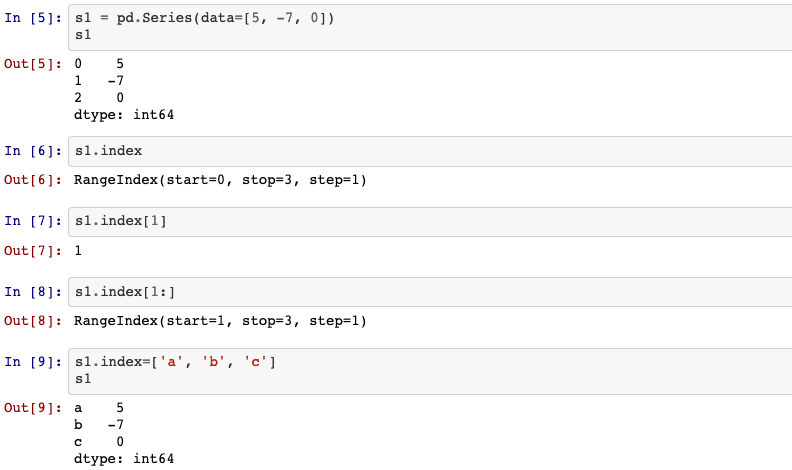
3. Indexing & selection
Series indexing (ser2[...]) works analogously to NumPy array indexing, except
you can use the Series’s index values instead of only integers.
Moreover, you can also select a subset of the rows from a series with NumPy-like
notation using either axis labels (loc) or integers (iloc).
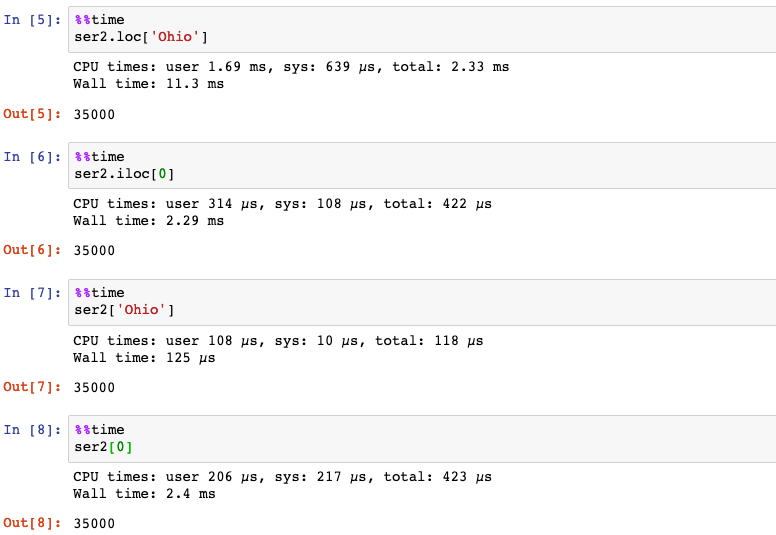
The selection syntax ser2[:2] is provided as a convenience. Passing a single
element or a list to the [] operator selects columns.
Slicing with labels like ser2['Ohio':'Texas'] behaves differently than normal
Python slicing in that the end-point is inclusive.
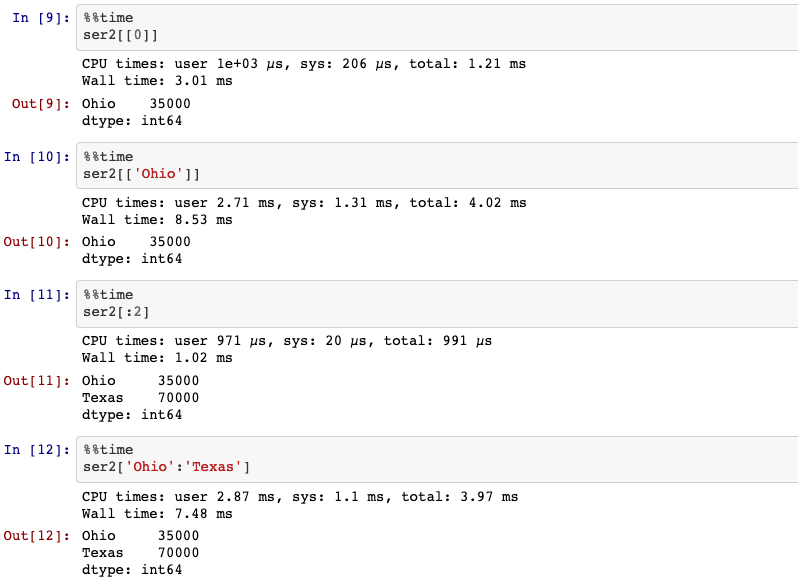
4. Hierarchical indexing
Hierarchical indexing is an important feature of pandas that enables you to have multiple (two or more) index levels on an axis. It provides a way for working with higher dimensional data in a lower dimensional form.
data = pd.Series(range(6),
index=[['a', 'a', 'a', 'b', 'b', 'c'],
[1, 2, 3, 1, 2, 3]])
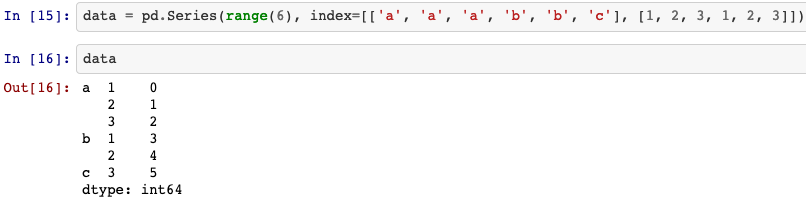
With a hierarchically indexed object, so-called partial indexing is possible, enabling you to concisely select subsets of the data:
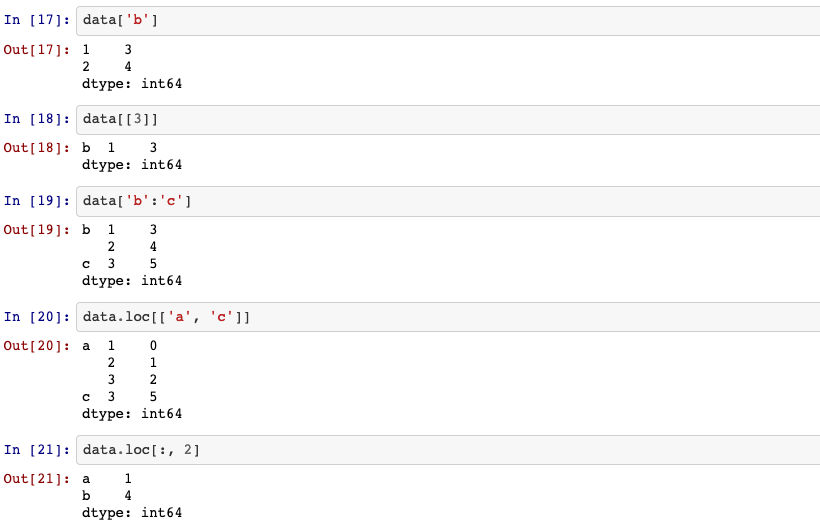
Hierarchical indexing plays an important role in reshaping data and group-based
operations like forming a pivot table. For instance, you can rearrange the
dataset into a dataframe with unstack method:
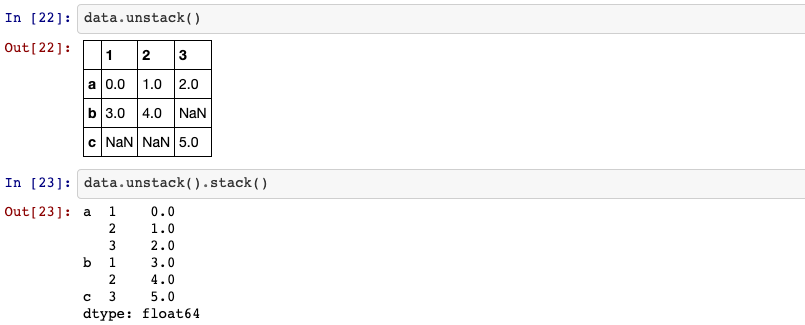
5. reindex
An important method on pandas objects is reindex, which means to create a new
object with the data consormed to a new index.
Series.reindex(self, index=None, **kwargs)
ser1.reindex([2, 0, 1])
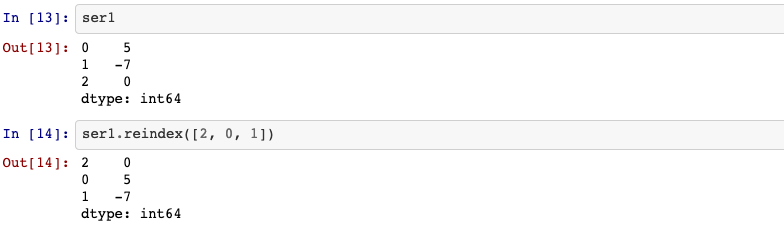
6. drop
drop method returns a new object with the indicated value or values deleted
from an axis.
ser1.drop(1)
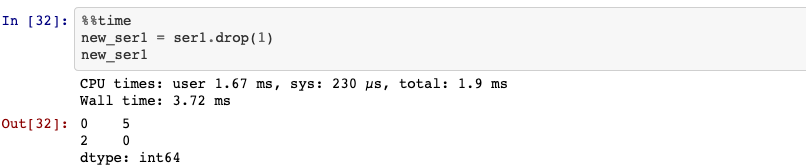
7. Arithmetic
Using NumPy functions or NumPy-like operations, such as filtering with a boolean array, scalar multiplication, or applying math functions, will preserve the index-value link:
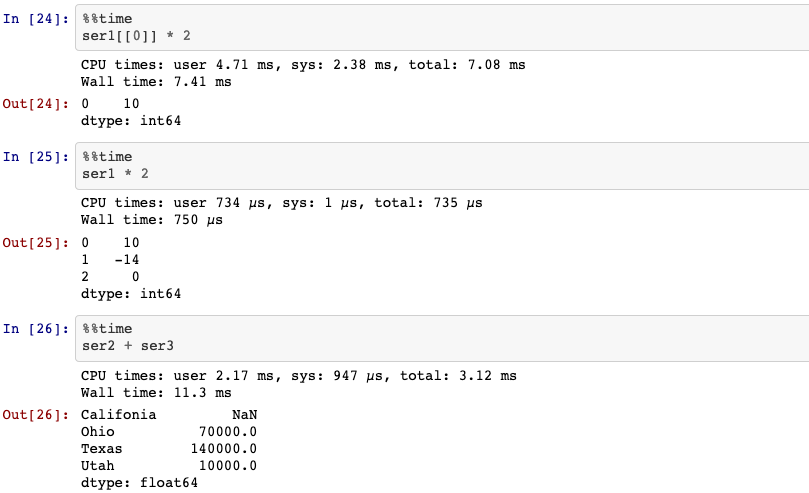
When you are adding together objects, if any index pairs are not the same, the respective index in the result will be the union of the index pairs.
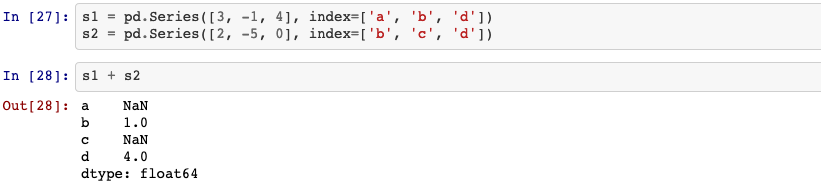
8. in
To see if the value is one of the series’ index.
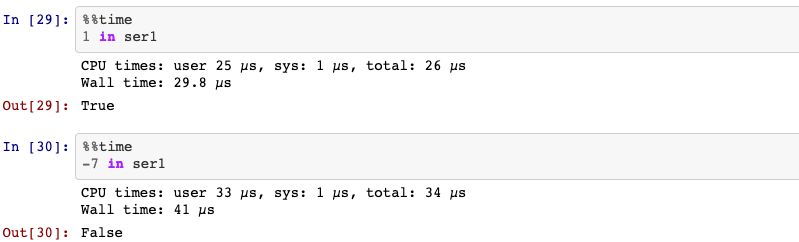
9. isnull
Detect missing values for an array-like object.
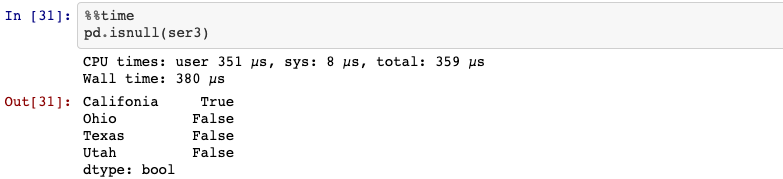
10. sorting
Sort Series by index labels.
Series.sort_index(self, axis=0, level=None, ascending=True, inplace=False, kind='quicksort', na_position='last', sort_remaining=True, ignore_index: bool = False)
Sort by the values.
Series.sort_values(self, axis=0, ascending=True, inplace=False, kind='quicksort', na_position='last', ignore_index=False)
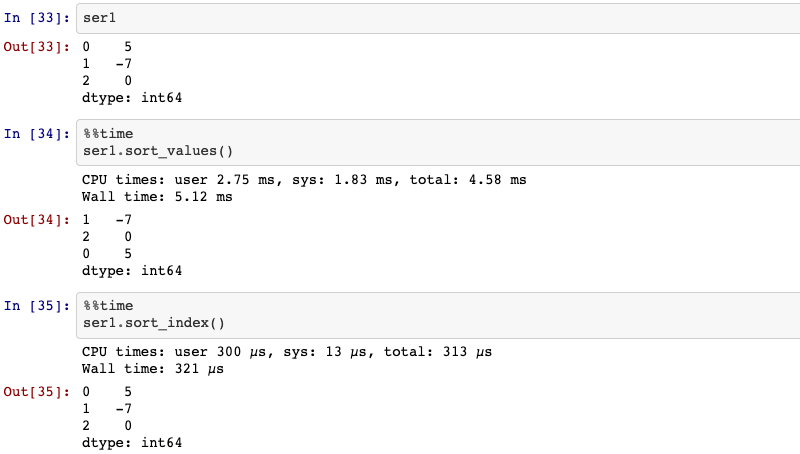
11. ranking
Compute numerical data ranks (1 through n) along axis.
Series.rank(self: ~FrameOrSeries, axis=0, method: str = 'average', numeric_only: Union[bool, NoneType] = None, na_option: str = 'keep', ascending: bool = True, pct: bool = False)
method:{‘average’, ‘min’, ‘max’, ‘first’, ‘dense’}, default ‘average’. How to
rank the group of records that have the same value:
average: average rank of the groupmin: lowest rank in the groupmax: highest rank in the groupfirst: ranks assigned in order they appear in the arraydense: like ‘min’, but rank always increases by 1 between groups.
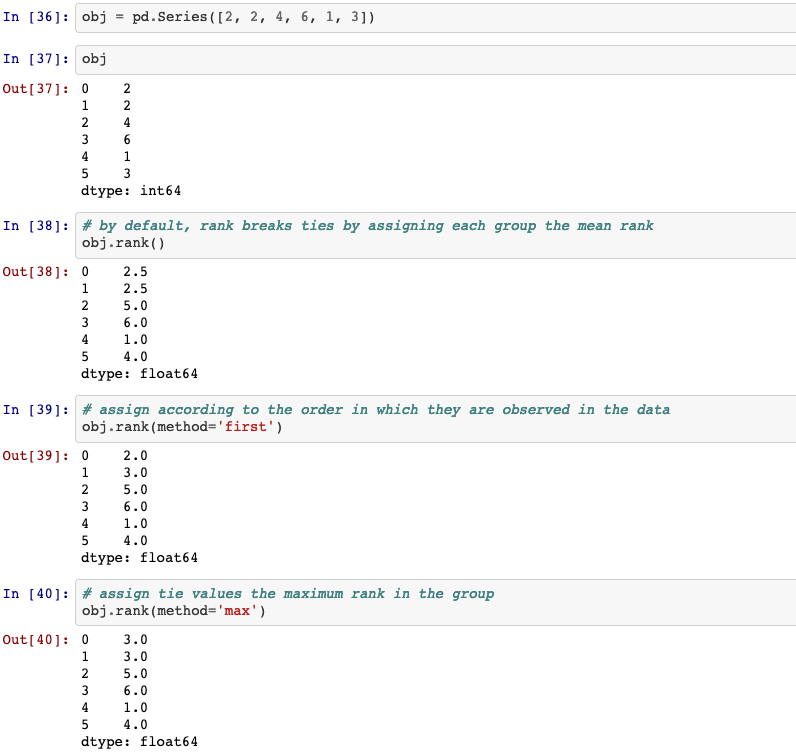
12. is_unique
Return boolean if values in the object are unique.
Series.is_unique
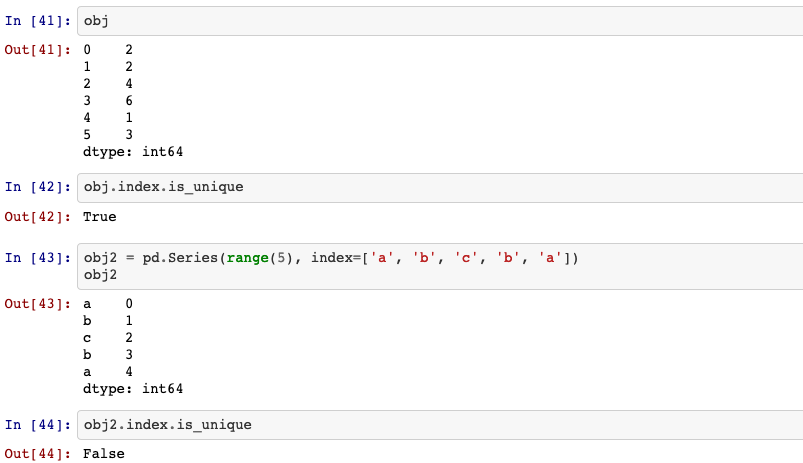
13. isin()
Check whether values are contained in Series.
Series.isin(self, values)
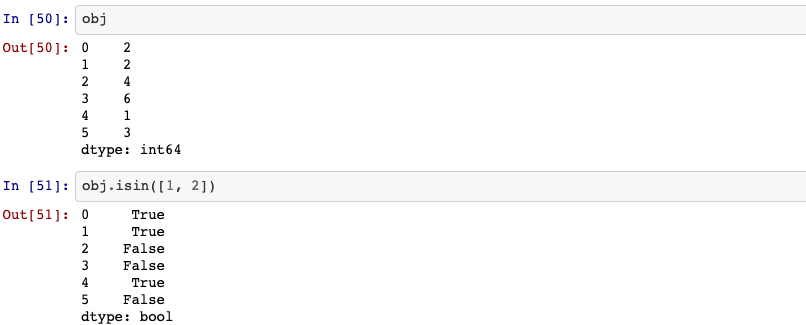
14. Computing descriptive statistics
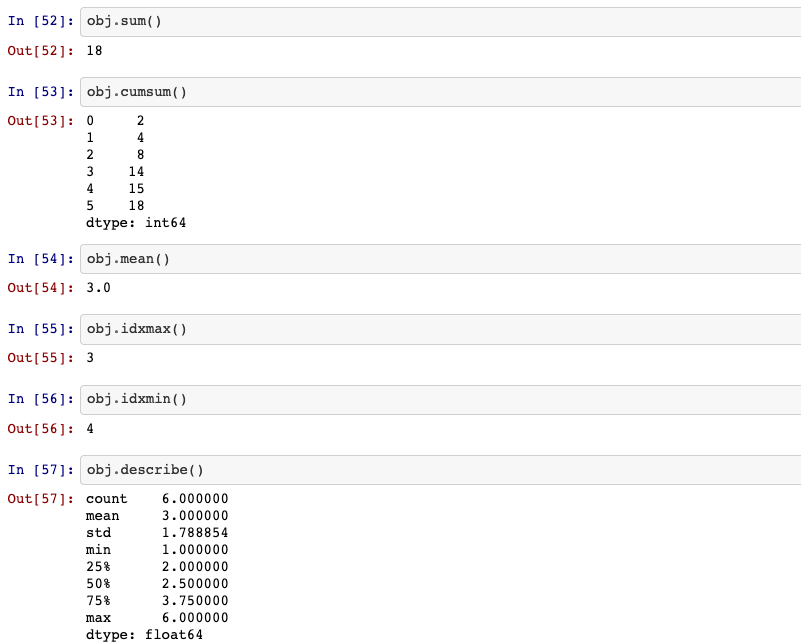
15. unique values
Return unique values of Series object.
Series.unique(self)
Return number of unique elements in the object.
Series.nunique(self, dropna=True)
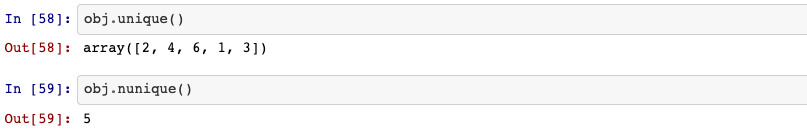
16. value_counts
Return a Series containing counts of unique values.
Series.value_counts(self, normalize=False, sort=True, ascending=False, bins=None, dropna=True)
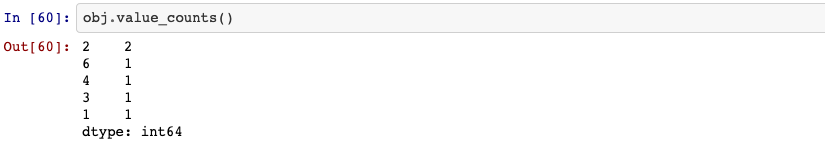
17. Filtering out missing data
Return a new Series with missing values removed.
Series.dropna(self, axis=0, inplace=False, how=None)
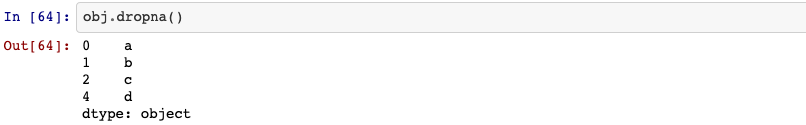
Detect existing (non-missing) values.
Series.notnull(self)
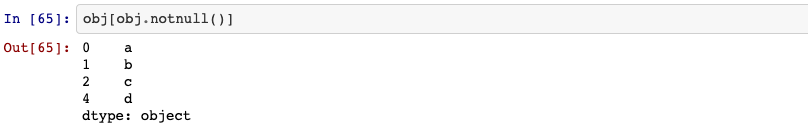
18. Filling in missing data
Fill NA/NaN values using the specified method.
Series.fillna(self, value=None, method=None, axis=None, inplace=False, limit=None, downcast=None)
method: {‘backfill’, ‘bfill’, ‘pad’, ‘ffill’, None}, default None. Method to use for filling holes in reindexed Series.pad/ffill: propagate last valid observation forward to next validbackfill/bfill: use next valid observation to fill gap
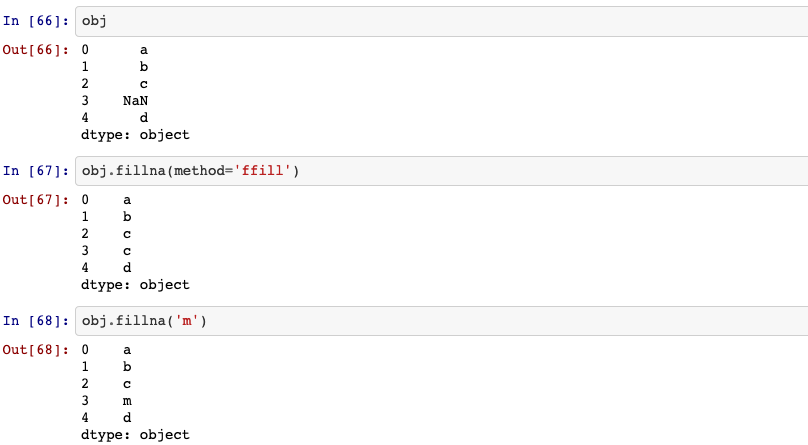
19. Removing duplicates
Indicate duplicate Series values.
Series.duplicated(self, keep='first')
keep: {‘first’, ‘last’, False}, default ‘first’. Method to handle dropping duplicates:first: Mark duplicates as True except for the first occurrence.last: Mark duplicates as True except for the last occurrence.False: Mark all duplicates as True.
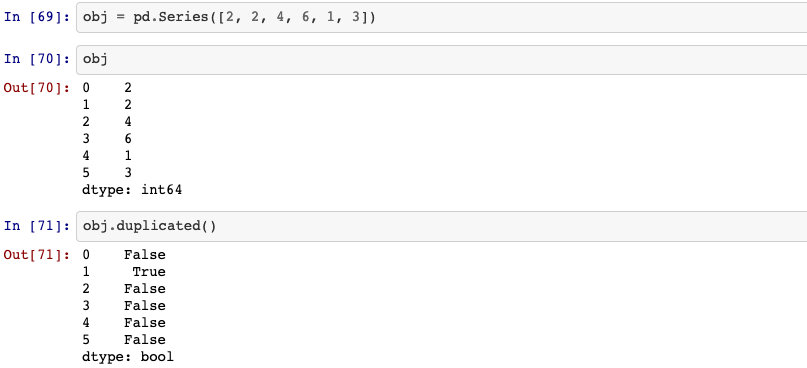
Return Series with duplicate values removed.
Series.drop_duplicates(self, keep='first', inplace=False)[source]
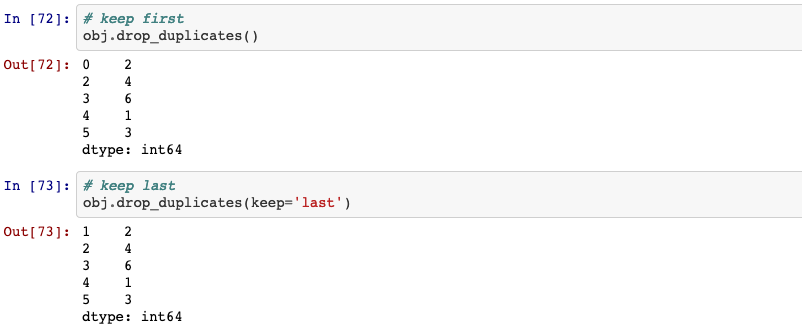
20. map
Map values of Series according to input correspondence.
Used for substituting each value in a Series with another value, that may be
derived from a function, a dict or a Series.
Series.map(self, arg, na_action=None)
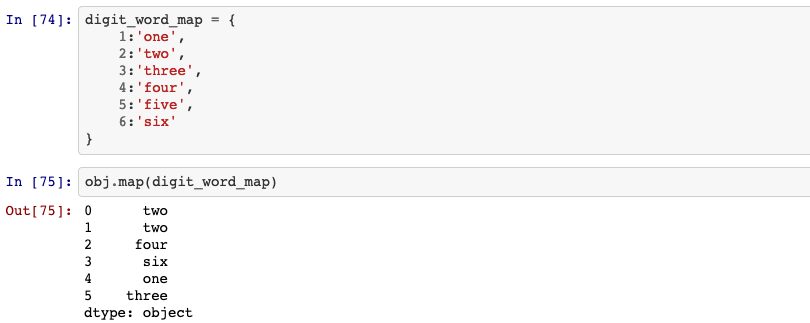
21. apply
Invoke function on values of Series.
Can be ufunc (a NumPy function that applies to the entire Series) or a Python
function that only works on single values.
Series.apply(self, func, convert_dtype=True, args=(), **kwds)
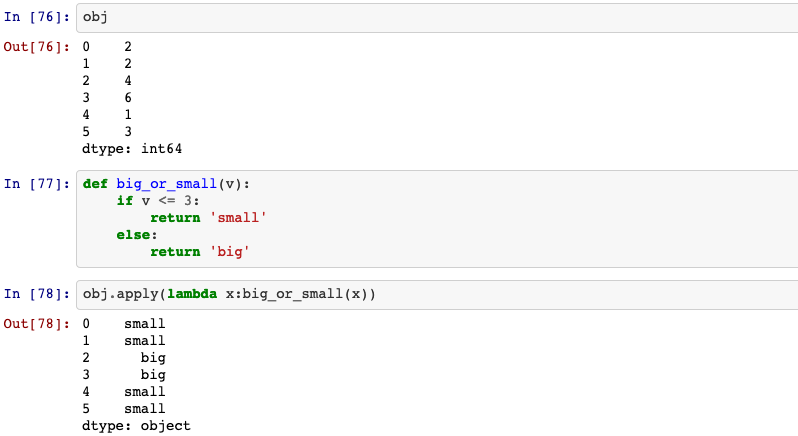
22. replace
Replace values given in to_replace with value.
Series.replace(self, to_replace=None, value=None, inplace=False, limit=None, regex=False, method='pad')
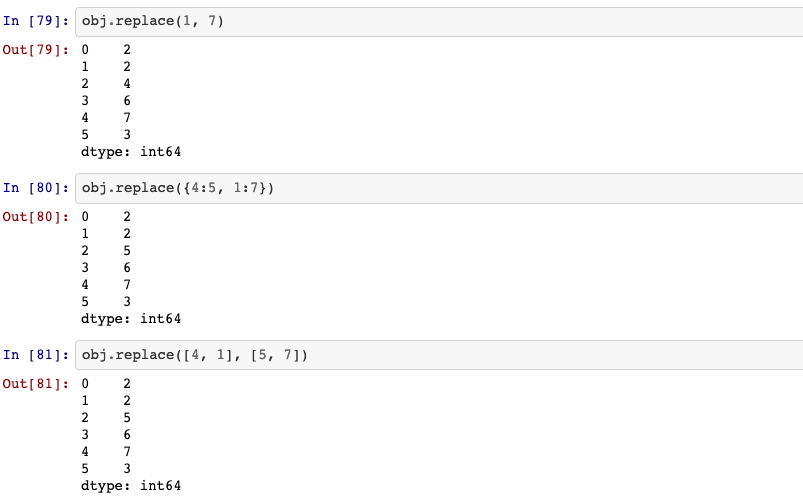
23. concat
Concatenate pandas objects along a particular axis with optional set logic along the other axes.
pandas.concat(objs, Mapping, axis=0, join='outer', ignore_index=False, keys=None, levels=None, names=None, verify_integrity=False, sort=False, copy=True)
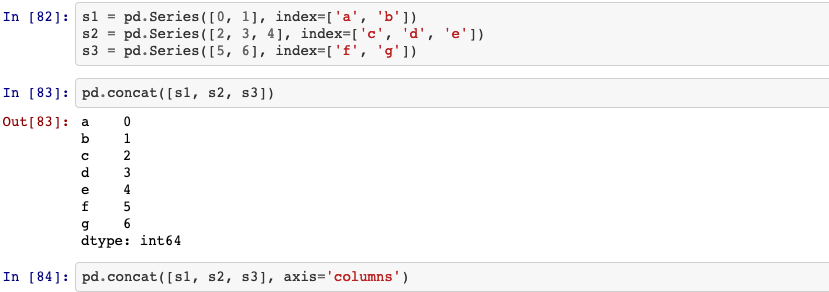

24. numpy.where()
Return elements chosen from x or y depending on condition.
numpy.where(condition[, x, y])
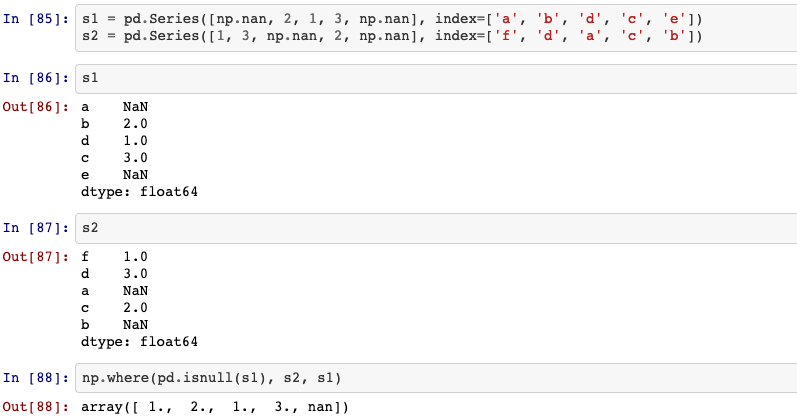
Reference
- Wes McKinney. 2017. Python for Data Analysis DATA WRANGLING WITH PANDAS, NUMPY, AND IPYTHON
- Mikkekylilt, “snake python animal reptile snakes”, pixabay.com. [Online]. Available: https://pixabay.com/photos/snake-python-animal-reptile-snakes-4201970/