Introduction
During the recent work, I need to write data into PostgreSQL database. Before writing real data on staging, I learnt how to do it with Docker. In this blog, I’ll talk about this with the following points:
- What is PostgreSQL?
- Why Docker?
- Create a database and tables with Docker container
- Insert data with Python
What is PostgreSQL?
PostgreSQL is a powerful, open source object-relational database system that uses and extends the SQL language combined with many features that safely store and scale the most complicated data workloads. PostgreSQL comes with many features aimed to help developers build applications, administrators to protect data integrity and build fault-tolerant environments, and help you manage your data no matter how big or small the dataset. In addition to being free and open source, PostgreSQL is highly extensible. For example, you can define your own data types, build out custom functions, even write code from different programming languages without recompiling your database!
Why Docker?
Developing apps today requires so much more than writing code. Multiple languages, frameworks, architectures, and discontinuous interfaces between tools for each lifecycle stage creates enormous complexity. Docker simplifies and accelerates your workflow, while giving developers the freedom to innovate with their choice of tools, application stacks, and deployment environments for each project.
Create a database and tables with Docker container
Here, I used the official docker image of postgres to create a database and tables.
Create a database
CREATE DATABASE xxx;

Create a table
We can create a table with CREATE TABLE and insert value
into it with INSERT INTO table_name (column_name) VALUES (values).
CREATE TABLE jsonb_test (
id INT GENERATED ALWAYS AS IDENTITY,
parameters jsonb
);
INSERT INTO jsonb_test ("parameters") VALUES ('{"param1":"value1","param2":22,"param3":[3,33]}');
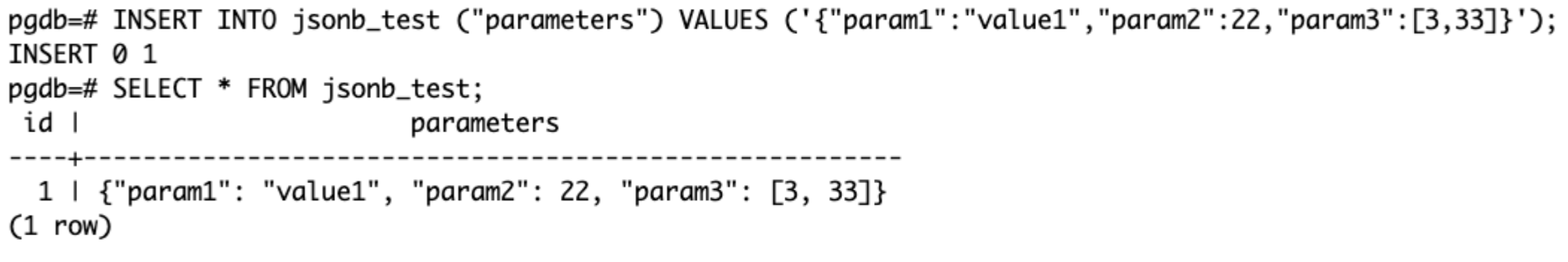
Deletion
To delete data in a table with conditions or data a whole table, we can use
DELETE FROM table_name WHERE xxx; or DELETE FROM table_name or
DROP TABLE tb_name.
Insert data with Python
Here, I used the official docker images of python3.
Now we will insert a pandas dataframe pdf into the table jsonb_test:
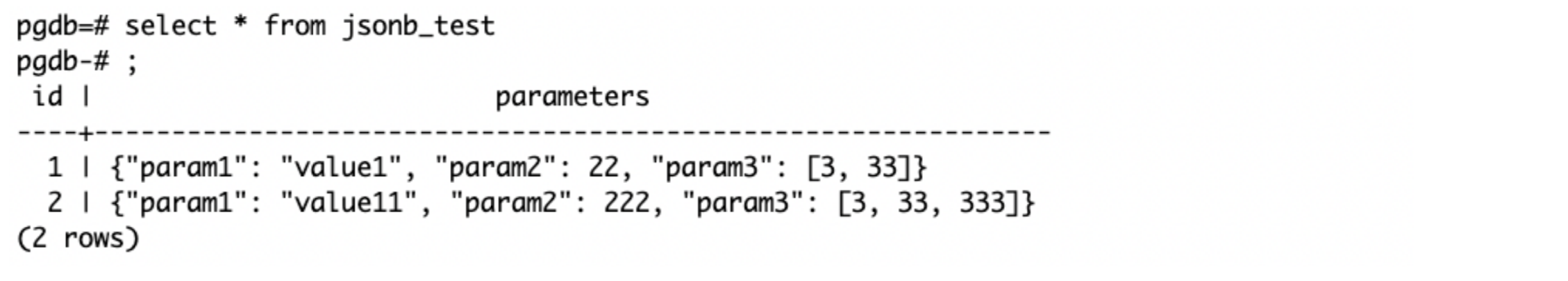
from sqlalchemy import create_engine
import pandas as pd
pdf = pd.DataFrame({'parameters':['{"param1":"v1", "param2": 2}']})
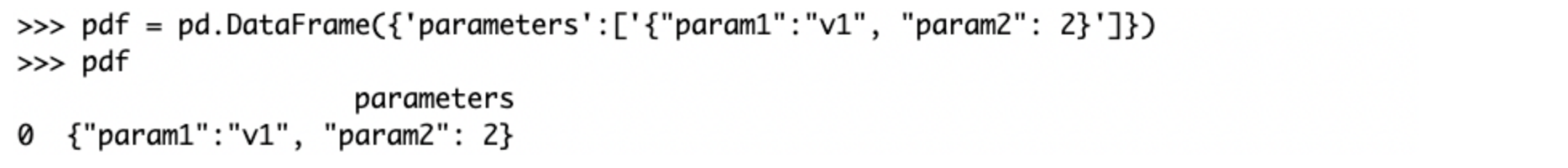
eng_pg = create_engine("postgresql://postgres:{pw}@{host}/{dbname}".format(pw=PASSWORD],
host=HOST_NAME,
dbname=pgdb))
pdf.to_sql("jsonb_test", eng_pg, if_exists='append', index=False)
Before inserting the dataframe into PGSQL, we need to create a PGSQL engine with
create_engine by specifying the host name and password, then insert the
dataframe with to_sql.
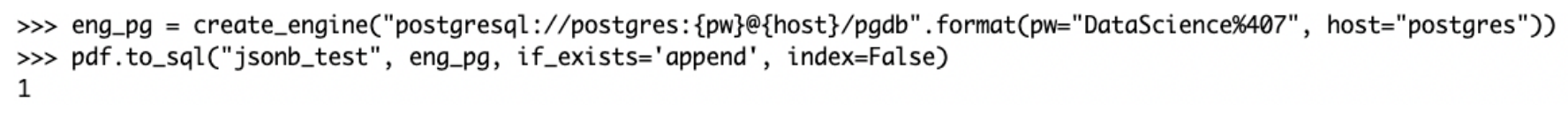
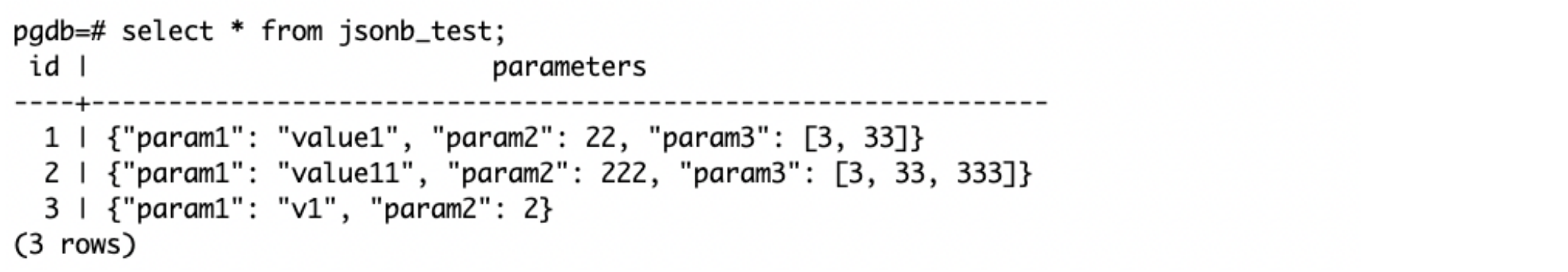
With the check above, we can ensure that we insert the dataframe successfully.
References
- “About PostgreSQL”, postgresql.org. [Online]. Available: https://www.postgresql.org/about/
- “How to run PostgreSQL and pgAdmin on Docker on Fedora 31?”, medium.com. [Online]. Available: https://medium.com/@amiry.jd/how-to-run-postgresql-and-pgadmin-on-docker-on-fedora-31-e0bda8c65e3d